

Workaround 1: In my case I had my Mbox2 lying around which allows me to route my speaker audio cables (L/R outs on UR22) to the Microphone Inputs 1 and 2 (1=L 2=R) on my Mbox2. **(I get an Input latency of 335.079ms and an Output latency of 46.440ms all of which is capped at a 2048 Buffer Size) It works for tutorials and playback but it is really hard to do live playing/demonstrating.

The cost, however, having extreme latency. Using this driver will put all of Cubase audio on the same driver as all of Windows' sounds thus your capture device will hear it.
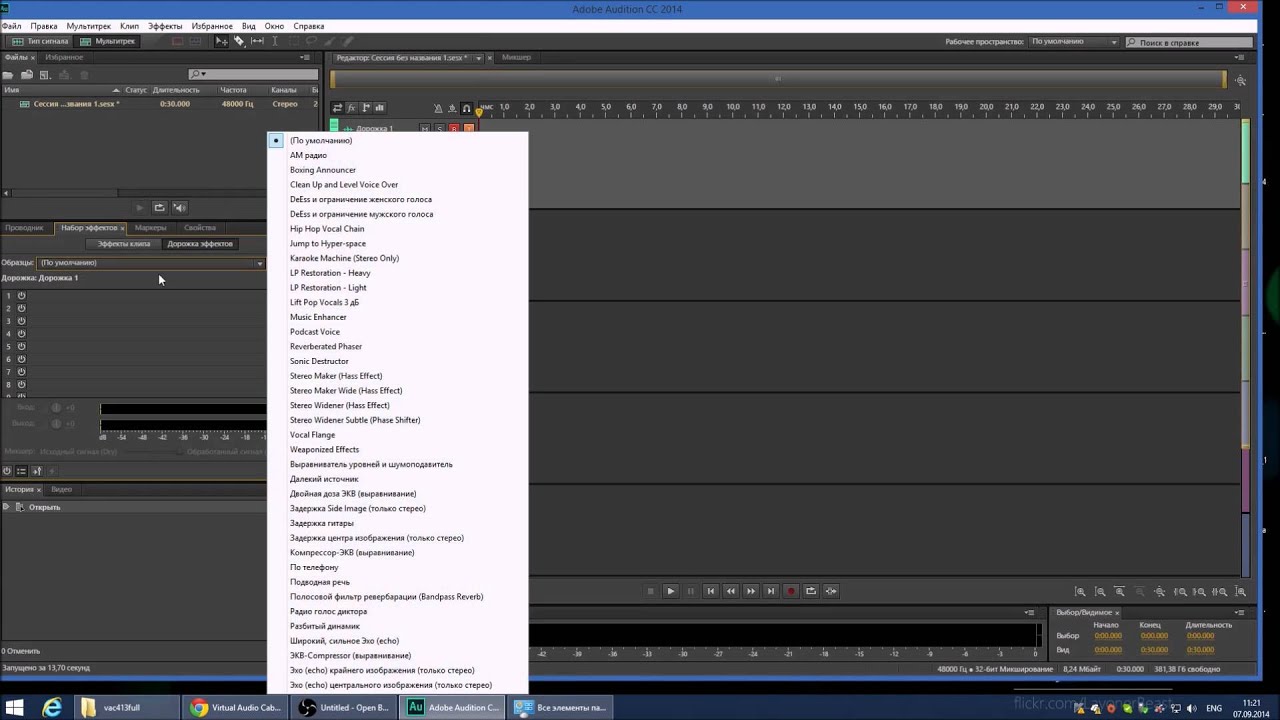
The UR22 is unable to use multiple ASIO drivers (1 for DAW and 1 for screen capture.) The only way I was able to do it with just the UR22 was by changing my audio driver to ASIO DirectX Full Duplex Driverr within the Cubase 7 'Device Setup' selection under the "Devices" menu.


 0 kommentar(er)
0 kommentar(er)
